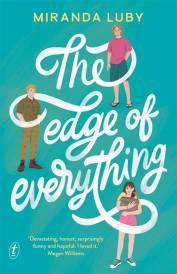Email Tricks
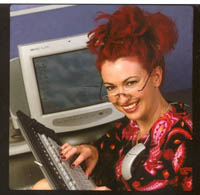
MS MEGABYTE - NEED HELP?
Well she's got all the answers!!!
MS MEGABYTE GIVES YOU ALL THOSE TECHIE HINTS & TIPS!
Well a huge virtual hello Femailers! I'm thrilled to be creating these words for you to read, and I hope you get as much fun out of discovering my shortcuts, hints and tips as I do using them every day!!!
If you like what you read, check me out on Channel 9's Today Show every Tuesday morning at 8:40am; and at Get Mega.com - open all hours.
Your Touch of Style
Email is something we all do a lot of, right? Well, imagine how much time you could save if you set up an automatic signature block for the end of every message!
~~ Microsoft Outlook (full version) ~~
- Go to the Tools menu and click Options.
- Select the 'Mail Format' option along the top.
- Choose 'Signature Picker' at the bottom.
- Click 'New' and enter a name for your signature.
- Click 'Next' and type the signature as you would like it to appear.
For example:
**************
MS Megabyte visit me at www.getmega.com
**************
- Click 'Finish'.
- Make sure the 'Use this Signature by Default' option lists your new signature.
~~ Outlook Express ~~
- Go to the Tools menu and click Options.
- Click the 'Signatures' tab.
- Select New and type the text for your new signature block.
- Click 'Rename' if you'd like to give it your own name.
- Click the box at the top 'Add signature to all outgoing messages'.
- Click OK.
~~ Hotmail ~~
- Once logged into Hotmail, click on 'Options' along the top.
- Click 'Signature' and type the signature block how you would like it to appear.
- Click 'OK' and Hotmail will put that text automatically at the end of each message (along with its own little advertisement, as usual!)
Double-clicking out,
Mega
MORE