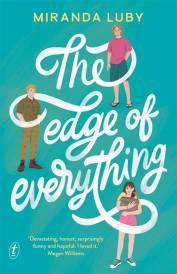Microsoft Word Tables

MS MEGABYTE - NEED HELP?
Well she's got all the answers!!!
MS MEGABYTE GIVES YOU ALL THOSE TECHIE HINTS & TIPS!
Tips, I know you love 'em
Microsoft Word Tables
Once you've inserted a Table in Word, there are lots of shortcuts you can use to make the manipulation of it easy:
Move to the extreme left of the table until your cursor is pointing at the table, and click - that will select an entire row. Try the same to select an entire column by moving your mouse along the top of the table, until you get an arrow pointing down at it, then click. To select more than one row or column, drag instead of click.
With a table row or column selected, right mouse click anywhere in the selection and choose from the shortcut menu - you can delete or insert rows/columns, do Borders and Shading, etc.
To select an entire column, Alt+Click in that column.
To select an entire table, Alt+5 (on the numeric keypad, with NUMLOCK off)
If your table is at the top of the document and you want to add some lines of normal text there, new versions of Word will let you go to the very first cell (Ctrl + Home) and simply press Enter. However, in old versions - go to the Insert Menu and choose Break, then Column break.
Yeah, yeah - another virus
I haven't heard of anyone personally being affected by this one, but the powers that be at Symantec have notified me that it is a threat, so I'm passing the info onto you.
This new one is called the APost Worm and looks like this:
Body: Please find attached file for your review.
I look forward to hear from you again very soon. Thank you.
Attachment: README.EXE
As usual, DO NOT, I repeat, DO NOT double click any attachments that are suspicious like this one. That is what causes your computer to be affected by the virus, and causes it to spread to everyone in your Outlook address book.
If your anti-virus software is up to date, you'll be protected from this type of threat.
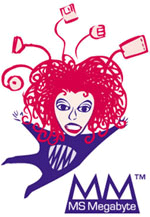
(In Microsoft Word, to remove entire menus you never use, hold down the Alt key and drag the menu away from the menu bar with your mouse. To put it back, right mouse click the menu and choose 'Customise' - select 'Commands' and then along the left, choose 'Built In Menus'. Find the menu and drag it back up where you'd like it to go.)
Double-clicking out,
Mega
Ms Megabyte - visit Get Mega.com
MORE