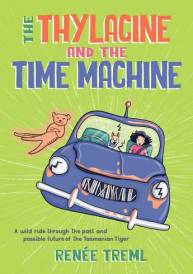Add the Girl Button to your Google Toolbar v4
Google Toolbar users can simply add the Girl button. When the button is clicked, it will search the Girl.com.au site for any pages and articles that match the search query. A great way to expand your search.
NOTE: Google Toolbar v4 is only available for Windows 2000 or XP with Internet Explorer 6
How do I add the Girl button to my Google Toolbar ?
You can add the Girl icon to the Google Toolbar by saving the Girl xml file.
Then save XML file to your computer into this location:
X:\Documents and Settings\your_username\Local Settings\Application Data\Google\Custom Buttons\
where X is the letter of your hard drive.
Alternatively, you can click here to install the Girl button automatically.
If you do not have the Google v4 Toolbar Installed
Download the ToolbarBrowser IE Search Toolbar with Google Search plus Girl now!
MORE